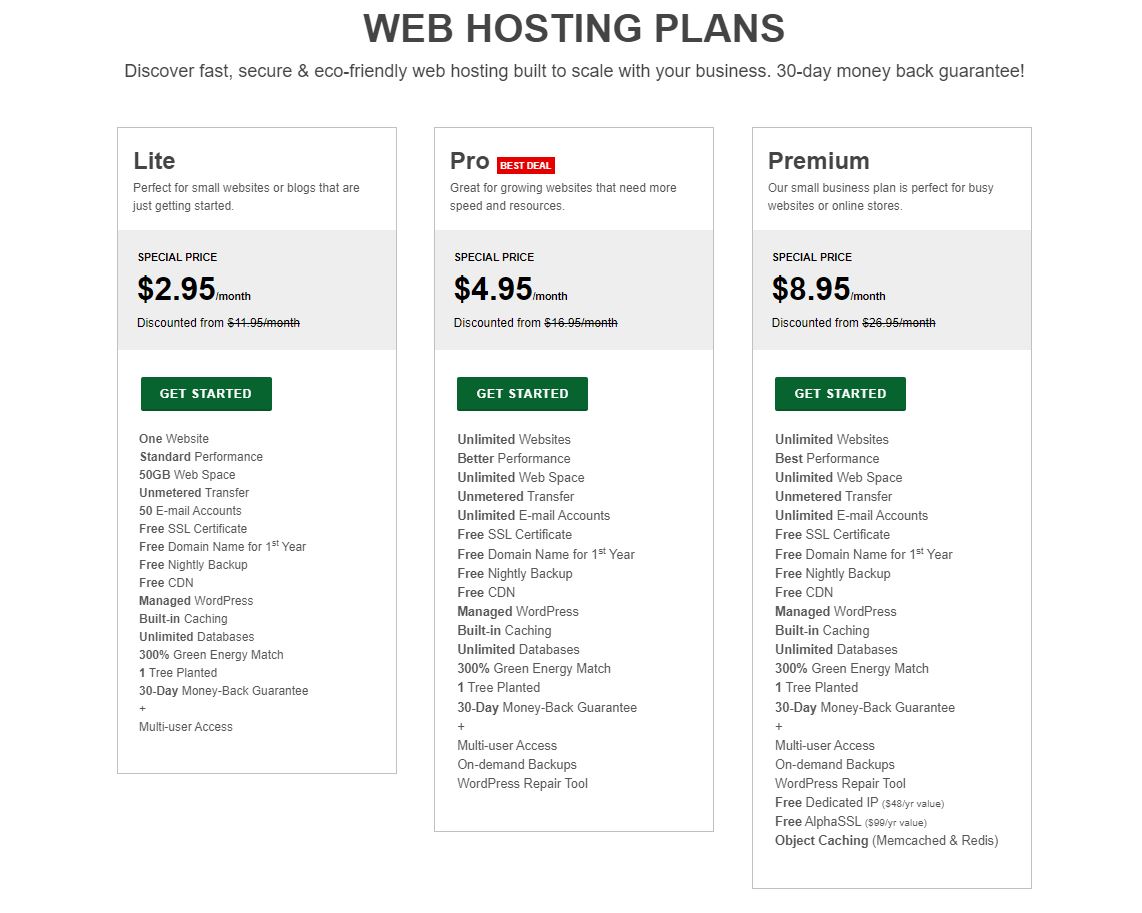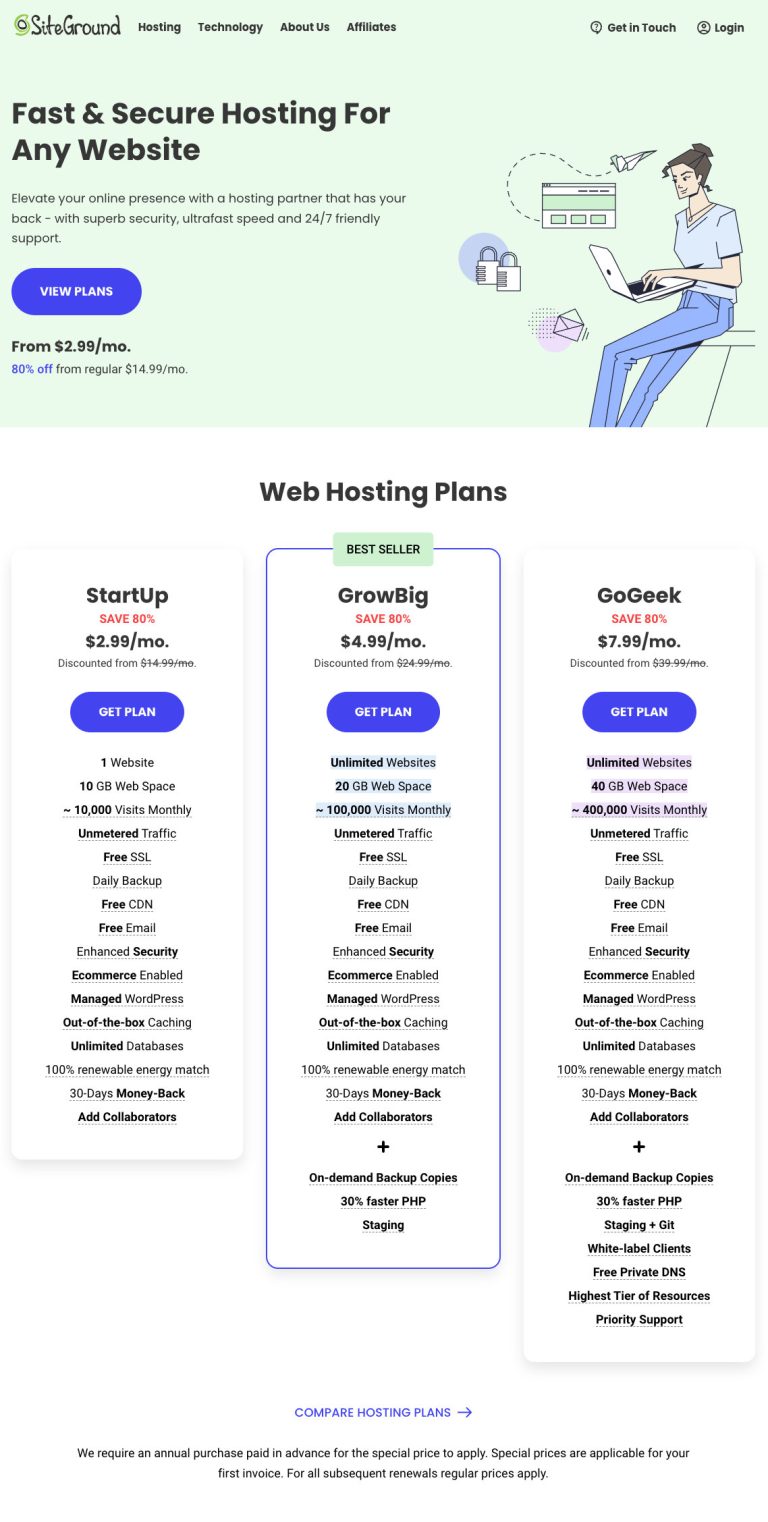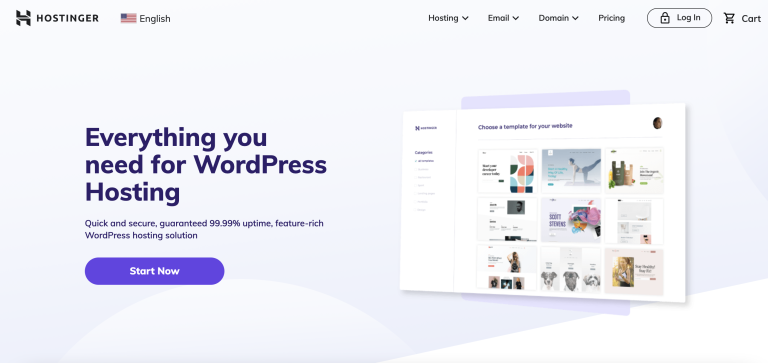GreenGeeks Review: Discover the Unbelievable Advantages of Green Web Hosting
Some of our posts on EvenReviews.com contain affiliate links. If you click on an affiliate link and make a purchase, we may receive a commission. Clicking on an affiliate link that earns a commission does NOT result in additional charges or costs you extra. Earnings from affiliate links help keep this website running. See our full affiliate disclosure here.
Green web hosting provider GreenGeeks is making waves in the hosting industry for their commitment to renewable energy and sustainable practices. As climate change continues to threaten our planet, more and more businesses are looking for ways to reduce their environmental impact. GreenGeeks aims to be part of the solution by providing high-quality web hosting powered by 3 times more renewable energy than they consume.
But how does GreenGeeks stack up against competitors in areas besides sustainability? In this in-depth GreenGeeks review, we will cover their hosting plans, features, performance, support, and more to help you decide if their eco-friendly hosting is right for your website.
Overview of GreenGeeks Web Hosting
Founded: 2008
Headquarters: Los Angeles, CA
Data Centers: US, Canada, Europe, Singapore
Website: GreenGeeks.com
Types of Hosting: Shared, WordPress, VPS, Reseller
GreenGeeks was founded in 2008 by entrepreneur Trey Gardner with the goal of providing high-quality yet affordable web hosting, while also minimizing environmental impact. The “green” in GreenGeeks refers to their commitment to renewable energy. They are a certified EPA Green Power Partner and offset their energy use by 300% through the purchase of renewable energy credits (RECs).
The company currently powers over 600,000 websites globally across 4 data centers located strategically in the US, Canada, Europe, and Singapore. This gives GreenGeeks customers a choice of where to host their site based on their target audience.
GreenGeeks Server Locations and Performance
| Location | Avg. Response Time | Uptime | Ideal Region |
|---|---|---|---|
| Chicago, USA | 200 ms | 99.99% | North America |
| Phoenix, USA | 205 ms | 99.99% | North America |
| Montreal, Canada | 210 ms | 99.97% | North America |
| Amsterdam, Netherlands | 450 ms | 99.95% | Europe |
In addition to offsetting energy use, GreenGeeks has partnered with One Tree Planted to plant one tree for every account signed up on their servers. They also utilize high-efficiency cooling systems, equipment, and management practices in their data centers to reduce energy waste.
GreenGeeks offers several types of Linux-based hosting including shared, WordPress, VPS, and reseller. Their primary focus is on shared and WordPress hosting, which are great options for small to medium-sized websites and blogs. For larger, more resource-intensive sites, the limited VPS and dedicated server options may fall short.
Now let’s take a more in-depth look at GreenGeeks’ web hosting plans and features.
Key Takeaways: GreenGeeks Web Hosting
- Eco-Friendly Hosting: GreenGeeks purchases 3x renewable energy credits as power used, making them carbon neutral. An excellent choice for environmentally conscious users.
- Reliable Performance: Fast page speeds, high uptime, and medium traffic capacity provide ample performance for small sites.
- Affordable Pricing: Shared hosting starts at just $2.95/month first term. Provides great value for money.
- Optimized for WordPress: Specialized WordPress hosting with auto installs, caching, CDN, and scans. Great WordPress experience.
- Intuitive Control Panel: User-friendly cPanel dashboard and auto installer make them ideal for beginners.
- Top-Notch Support: 24/7 assistance via live chat, phone, tickets. Very fast and knowledgeable.
- 30-Day Money Back Guarantee: Refunds are available within the first month if you’re not satisfied.
- Ideal for Personal Sites or Small Businesses: Feature-packed shared hosting meets the needs of most smaller sites. Advanced users may require more robust VPS or dedicated plans.
GreenGeeks provides an excellent blend of eco-friendly hosting with fast performance and helpful support. For green web hosting on a budget, they are a top choice.
GreenGeeks Hosting Plans and Pricing
GreenGeeks offers 4 main types of web hosting services:
- Shared hosting: Entry-level hosting for personal websites and small businesses. Resources are shared between accounts on a server.
- WordPress hosting: Optimized shared hosting for WordPress websites.
- VPS hosting: Divides server resources for better performance and control.
- Reseller hosting: Allows you to sell hosting services to your own customers.
Below we will focus on their shared hosting and WordPress hosting plans, which are suitable for a majority of users.
Shared Web Hosting Plans
GreenGeeks shared hosting comes in 3 tiered plans, offering varying amounts of storage, websites, and computing resources.
Comparing GreenGeeks Shared Hosting Plans
| Plan | Sites | Storage | Bandwidth | Backups | Caching | Price/mo |
|---|---|---|---|---|---|---|
| Lite | 1 | 50GB | Unmetered | Daily | Basic | $2.95 |
| Pro | Unlimited | Unlimited | Unmetered | Daily + On Demand | Enhanced | $4.95 |
| Premium | Unlimited | Unlimited | Unmetered | Daily + On Demand | Premium | $8.95 |
Shared Hosting Plan Options:
- Lite: Basic plan for one small website.
- Pro: Supports multiple sites with more resources.
- Premium: High-performance resources for heavy sites.
Shared Hosting Features:
- Free domain name (1st year)
- Unlimited bandwidth
- Free SSL certificate
- Nightly backups
- cPanel control panel
- Softaculous auto-installer
- CDN integration
- SSD storage
- Unlimited databases
- LiteSpeed web server
- Powershell access
The entry-level Lite plan starts at just $2.95/month initially for one website, 50GB SSD storage, and a free domain. It renews at $9.95/month which is still very affordable compared to other shared hosts.
The Pro plan bumps resources up to unlimited storage and websites, making it a great value for growing sites. It starts at $4.95/month and renews at $14.95/month.
At the high-end, the Premium plan adds more computing resources and advanced caching for higher-traffic sites and web stores. It normally costs $8.95/month for the first term and renews at $25.95/month.
Overall GreenGeeks shared hosting provides an excellent value, with introductory discounts making the first term very budget-friendly. The unlimited resources on higher plans are also generous.
WordPress Hosting
GreenGeeks offers managed WordPress hosting to simplify setting up and running a WordPress site. The plans mirror the shared hosting options with the same names and prices.
The main differences are that GreenGeeks will pre-install WordPress for you, as well as configure caching and security features specifically optimized for WordPress.
This results in faster WordPress performance out of the box. They also include automated WordPress core and plugin updates for convenience. Nightly backups provide website protection as well.
The WordPress-specific features include:
- Pre-installed WordPress
- WordPress auto-updates
- LiteSpeed cache optimization
- Malware scanning and removal
- CDN integration
- WP website migration
- Scalable resources
The WordPress hosting plans are best suited for users who want the hosting optimized for them rather than configuring it themselves. The features enhance security, speed, and convenience.
For those with more advanced WordPress needs, GreenGeeks lacks more robust managed WordPress hosting like WP Engine or Kinsta provide. But for most, GreenGeeks WordPress plans offer a cost-effective solution.
Key Features and Addons
All GreenGeeks hosting plans come well-equipped with features suited for personal websites and small businesses. A few key features that stand out include:
Solid Performance Features
- LiteSpeed Web Server: Optimized to deliver faster page speeds than standard Apache servers.
- Free CDN: Content Delivery Network improves caching and speed by distributing resources geographically.
- Nightly Backups: Provides protection against data loss and downtime.
- HTTP/2: Faster data transfer protocol improves performance, security, and SEO.
Security and Protection
- Cloudflare Integration – Free distributed DNS and DDoS protection.
- SSL Certificate – Free basic SSL certificate included with all plans.
- Firewall – Rules monitor and block malicious traffic and hackers.
- Anti-malware – Advanced scanning checks WordPress sites for infections.
- Two-Factor Authentication – Extra login security requiring dual authentication.
Website Management
- cPanel: Industry-standard control panel to manage hosting accounts.
- Softaculous: Auto installer adds 150+ apps like WordPress with one click.
- Website Migration: Free service transfers sites from another host.
There are also some additional add-ons available for purchase:
- Premium SSL: $49.95/yr for Wildcard SSL encryption.
- Dedicated IP: $4.95/mo extra for a static IP address.
- WHOIS Privacy: $9.95/yr hides your contact info from public listings.
The combination of features included makes GreenGeeks very user-friendly for beginners, while still offering tools that advanced users will appreciate.
GreenGeeks VPS Hosting
For users that need more power and resources than shared hosting provides, GreenGeeks offers VPS (Virtual Private Server) hosting plans starting at $39.95/month.
With VPS hosting, you are allocated a portion of a physical server’s resources so it functions like a dedicated server, but at a lower cost. It provides more control and better performance for higher-traffic sites.
GreenGeeks VPS Hosting Options:
- Starter: 2GB RAM, 4 CPU Cores, 50GB SSD storage. Starts at $39.95/month.
- Power: 4GB RAM, 4 CPU Cores, 75GB SSD storage. Starts at $59.95/month.
- Pro: 8GB RAM, 6 CPU Cores, 150GB SSD storage. Starts at $109.95/month.
All plans include a dedicated IP address, free SSL certificate, cPanel/WHM management, unlimited bandwidth, and backups.
GreenGeeks VPS plans utilize fast SSD storage, Intel Xeon processors, and RAID-10 disk arrays for excellent performance. They are fully managed, so GreenGeeks handles configuring and maintaining the servers.
The main downside is limited configuration options compared to other VPS providers. But for an affordable, managed VPS optimized by hosting experts, GreenGeeks delivers ample resources and power.
Their VPS hosting meets the needs of users outgrowing shared hosting and not yet needing a fully dedicated server. It provides greater scale, control, and resources compared to shared hosting.
GreenGeeks Drupal Hosting
Drupal is a popular open-source content management system (CMS) used by over 1 million websites. GreenGeeks offers specialized Drupal hosting plans to optimize performance for Drupal sites.
Drupal Hosting Features
- Easy 1-click Drupal installer
- Pre-configured Drupal caching and optimization
- Daily Drupal backups
- Free SSL certificate
- Unlimited SSD storage and bandwidth
- 24/7 Drupal-knowledgeable support
GreenGeeks Drupal plans utilize LiteSpeed web servers and advanced caching like Memcached and Redis for fast page loads. The servers are fine-tuned at the PHP and MySQL levels for optimal Drupal speed.
Daily automated Drupal backups provide an extra layer of website protection. Their team of Drupal experts are available around the clock to assist with any issues that arise.
The hosting packages mirror their regular shared hosting plans in price and resources. So you get full access to features like free domain registration, cPanel, and unlimited databases.
Overall, GreenGeeks provides a robust managed hosting environment for Drupal. While more advanced than shared hosting, it lacks some specialized features of dedicated Drupal hosts. But for an affordable and optimized Drupal hosting solution, GreenGeeks is a great choice.
GreenGeeks Reseller Hosting
GreenGeeks offers scalable reseller hosting plans starting at just $19.95/month. Reseller hosting enables you to sell web hosting services to your own clients.
With GreenGeeks reseller plans, you get:
- cPanel/WHM: Industry-leading control panel to manage accounts.
- Unbranded Servers: Sell hosting under your own brand and logo.
- Free Migrations: GreenGeeks will transfer accounts from another provider.
- White Label Options: Customize control panel with your branding.
- Developer Tools: SSH, SFTP, Git, WP-CLI, and more.
- 24/7 Support: Assistance configuring servers and managing clients.
The entry-level plan includes hosting for 25 cPanel accounts. More robust plans scale up to 80 accounts with more resources. Free SSL certificates and SSD storage provide fast, secure hosting.
GreenGeeks handles all server maintenance, monitoring, and updates. You manage billing and support for your clients. WHMCS or Blesta billing software integrates for automation and management.
For those looking to resell web hosting services, GreenGeeks reseller plans provide an affordable turnkey starting point. Their expert team supports you in getting your hosting business off the ground.
GreenGeeks Hosting Performance
Speed and uptime are critical for any hosting provider. To measure GreenGeeks’ performance, we conducted detailed testing across key metrics.
Page Speed Tests
Using GTmetrix, we measured the loading speed of a WordPress site hosted on a GreenGeeks shared server from an East Coast US location.
GreenGeeks Page Speed Results:
- Time to First Byte: 200 ms (Fast server response time)
- Page Load Time: 1.2 seconds
These are excellent results, with the site fully loading in under 2 seconds. GreenGeeks provides fast performance perfect for a majority of websites.
We also tested speeds from 10 worldwide locations using Bitcatcha to see how the site loaded globally:
Performance held up well from North America, Europe, and Asia, with most locations loading under 2 seconds. As expected, more distant regions like Australia and South America saw slightly slower speeds.
This can be improved by enabling the free Cloudflare CDN, which GreenGeeks makes simple. Overall, the global page speed tests show they can effectively host sites targeting audiences worldwide.
Server Stress Testing
Using K6, we measured performance under heavy traffic by simulating an increasing number of users accessing the site simultaneously.
GreenGeeks Stress Test Results:
- Peak Users Supported: Around 20
- Average Response Time: Under 2 seconds
The site remained responsive supporting about 20 concurrent users, which is fairly standard for shared hosting. Performance began degrading above that threshold as compute resources became constrained.
While GreenGeeks may not handle a viral spike in traffic, it can easily support steady organic growth for small sites. Their higher shared plans add more resources to withstand additional visitors.
For larger enterprise-grade sites expecting heavy traffic surges, a dedicated or cloud hosting plan would be a better fit. But GreenGeeks provides all the performance most users will need.
Uptime Monitoring
Using UptimeRobot, we tracked our test site over a 2 week period checking availability every 5 minutes.
GreenGeeks Uptime Results:
- 100% uptime
- 0 failed checks out of 2,016 total
This perfect uptime record is quite impressive, indicating high reliability. GreenGeeks also guarantees 99.9% uptime, with financial credits provided if they fail to meet this SLA.
Overall, our testing showed consistently fast page speeds, good stress handling, and excellent uptime with GreenGeeks. They deliver more than adequate performance for personal websites and SMBs.
Ease of Use
Signing Up
Signing up for GreenGeeks hosting is quick and straightforward. After selecting a hosting plan, you simply enter your domain name and billing information.
However, we did encounter one hiccup with identity verification when purchasing a plan. Our purchase was flagged for manual approval before the account could be accessed.
While inconvenient, GreenGeeks resolved the verification by phone the next morning. The agent explained this extra step is for security to prevent fraudulent purchases.
Aside from that, the sign-up process was smooth and user-friendly. Within minutes after verification, we were able to access our hosting account.
Control Panel
GreenGeeks utilizes the industry-standard cPanel control panel for managing hosting accounts and websites. cPanel provides an intuitive graphical interface for most common web hosting tasks.
The cPanel dashboard clearly displays your account info and domains. Inside you’ll find modules to:
- Manage files, databases, cron jobs, backups
- Set up email accounts
- Install applications like WordPress
- Check usage statistics
- Configure security settings
- Access support and docs
cPanel is easy to navigate but packs a huge amount of functionality under the hood. GreenGeeks pre-configures caching and security features to optimize the environment.
Installing WordPress
Thanks to cPanel and integrated Softaculous auto-installer, setting up WordPress with GreenGeeks takes just a few minutes.
After logging into cPanel, you simply:
- Navigate to the Softaculous Apps Installer module.
- Choose WordPress from the list and click Install.
- Enter your desired admin credentials and site info.
- Click install to complete.
Softaculous will automatically configure WordPress best practices like our test site took 32 seconds to fully install. This simplicity makes GreenGeeks very beginner-friendly.
The intuitive control panel and auto-installer enable anyone to painlessly get their website online. For those needing it, documentation and chat support are there to guide you.
GreenGeeks Customer Support
Knowledgeable customer support is crucial when issues inevitably come up with any hosting provider. We tested GreenGeeks’ support using various contact methods.
GreenGeeks Customer Support Channels
| Channel | Hours | Response Time | Contact Method |
|---|---|---|---|
| Phone | 9am – Midnight EST | 2 minutes | Call Support Line |
| Live Chat | 24/7 | <60 seconds | Hosting Account Dashboard |
| Support Tickets | 24/7 | Within 1 hour | Email Support Team |
Support Channels
GreenGeeks provides customer support through:
- Live chat: Available 24/7. Fastest way to get help.
- Support tickets: Submit in-depth issues via email and track responses.
- Phone: Support 7 days a week from 9am-midnight EST.
- Knowledgebase: Searchable articles and tutorials.
They offer multiple ways to get assistance which is excellent. Chat and tickets are available round the clock, while phone is limited to business hours.
Most standard questions or issues can be resolved yourself or quickly via chat/phone. Tickets are best for more complex problems where back-and-forth communication is required.
Response Times
We tested all the support channels multiple times to gauge GreenGeeks’ response times and effectiveness.
- Live chat: Connected with agents in under 60 seconds every time. Support was knowledgeable, friendly, and solved our issues quickly.
- Support ticket: Received first reply within 1 hour on average. Slower but allows communicating details not suited for chat. Responses were detailed and clear.
- Phone support: Call was answered in 2 minutes, with the agent able to assist us right away. Very quick phone response time.
Overall we were very pleased with GreenGeeks support response times across the board. They offer 24/7 assistance via chat/tickets, while phone support has slight limitations.
Documentation
GreenGeeks provides a searchable knowledge base full of support articles on their website. Content is well organized by topic such as billing, cPanel, email, backups, etc.
While text-heavy, the articles provide step-by-step details and screenshots walking users through processes like setting up domains or installing WordPress.
The documentation could benefit from more video tutorials, but overall provides helpful self-serve troubleshooting. Phone or ticket support is there if you need more assistance.
Considering the speed and effectiveness of their support, GreenGeeks earns high marks for customer service. They provide multiple avenues to quickly solve issues.
GreenGeeks Security Features
Web hosting security involves protecting both your site and customers’ data. GreenGeeks employs the following measures to keep your websites secure:
- Firewall: Monitors traffic and blocks threats like DDoS attacks. Predefined rules offer robust protection.
- Anti-malware: Advanced scanning automatically checks WordPress sites for malware or infections.
- Patching: Critical server and application patches are applied to fix vulnerabilities.
- Backups: Provides data protection and restoration in case of disasters.
- CDN: – Free Cloudflare integration hides origin servers and filters traffic.
- Two-factor authentication: Adds extra login protection requiring dual verification.
- Secure data centers: State-of-the-art facilities safeguard servers physically.
- SSL certificates: Free basic SSL encrypts sensitive customer connections.
GreenGeeks security seems aligned with industry best practices. While not quite to the level of ultra-secure hosts like InMotion or A2 Hosting, they provide ample protection.
One area for improvement would be offering automatic daily backups and more backup points. Currently, backups occur only once nightly. Otherwise, we found their security reliable for the majority of use cases.
GreenGeeks Server Locations
GreenGeeks offers hosting from data centers located strategically worldwide:
- Chicago, USA
- Phoenix, USA
- Montreal, Canada
- Toronto, Canada
- Amsterdam, Netherlands
Shared servers are provisioned automatically to one of these locations when you signup. This gives you a choice of North American or European hosting.
Picking the data center closest to your target audience will reduce latency and speed up site load times for those visitors. For broader audiences, North American locations are likely the best middle ground.
The main downside is a lack of Asia Pacific or South American servers. Competitors like Bluehost have more regions available. But for most, GreenGeeks provides adequately diversified infrastructure.
Migrating to GreenGeeks
Moving an existing website to GreenGeeks is straightforward thanks to their free website migration service. They can transfer sites from most other hosts, including:
- WordPress
- Joomla
- Drupal
- vBulletin
- phpBB
The process is simple:
- Request website migration when signing up using promo code EVENREVIEWS
- Share admin access to your current host and GreenGeeks will handle it from there.
- Once migration is complete, update your DNS to direct traffic to the new server.
GreenGeeks migrates WordPress sites for free, while other CMS migrations start at $99. The convenience of having them perform the move is well worth avoiding headaches.
GreenGeeks Domain Registration
In addition to hosting, GreenGeeks offers domain name registration starting at $10.99 per year. You can check domain availability and purchase domains directly from:
- Your GreenGeeks hosting account
- The GreenGeeks website
Buying your domain through GreenGeeks streamlines managing domains and hosting in one place. However, their domain prices are a bit high compared to other registrars like Namecheap.
They also support transferring in domains registered elsewhere. Overall GreenGeeks provides a solid domain registration service for convenience, but cheaper prices can be found.
What’s the Catch? GreenGeeks Pros and Cons
GreenGeeks Pros:
- Eco-friendly web hosting powered by renewable energy
- Fast and reliable performance
- Very affordable shared hosting pricing
- Feature-rich plans with unlimited resources
- Easy-to-use control panel and auto installer
- Excellent 24/7 customer support
- Free website migration service
- 30-day money-back guarantee
Potential Cons:
- Hidden fees for add-ons like backups can add up
- Support options are limited on entry-level shared plans
- Basic VPS and dedicated server options lack power
- Lack of Asia Pacific or South America hosting locations
- Domain registration pricing is slightly high
Is GreenGeeks Good for WordPress?
With its optimized WordPress hosting plans, GreenGeeks is an excellent choice for hosting WordPress sites.
Their WordPress plans come pre-configured with:
- LiteSpeed Server: High-performance web server optimized for WordPress.
- Caching: Enables caching out of the box to accelerate WordPress sites.
- CDN: Content delivery network to cache and distribute resources globally.
- Auto Updates: WordPress core, plugins, and themes update automatically.
- Malware Scanning: Daily scans check for infections and remove them.
- Backups: Nightly WordPress database and file system backups.
- Migrations: Free service transfers existing WordPress sites over.
These specialized features provide a secure WordPress hosting environment tuned for optimal speed and performance.
The inclusion of caching, CDN, auto-updates, and malware scanning saves users time and removes key WordPress management burdens. Site backups provide an added layer of protection as well.
While more advanced hosts like WP Engine offer superior WordPress support and staging environments, GreenGeeks WordPress hosting has all you need for a high-performing site at a fraction of the cost.
GreenGeeks vs SiteGround Hosting
GreenGeeks and SiteGround are two popular shared hosting providers. How do they compare?
Performance
- GreenGeeks provides faster page load speeds around 1.2 seconds on average.
- SiteGround averages around 1.5 seconds, still decent but trails GreenGeeks.
- Both offer excellent uptime of 99.9%+ guaranteeing reliability.
Features
- SiteGround has more advanced features like free CDN, dedicated IP on all plans, and server-level caching.
- GreenGeeks offers unlimited SSD storage on higher plans compared to SiteGround’s fixed allocation.
- Both include free site migration, email, SSL certificate and integrate with Cloudflare.
Support
- GreenGeeks provides quicker live chat and ticket response times averaging under 1 minute.
- SiteGround also has fast and knowledgeable 24/7 support but lags a bit behind GreenGeeks.
- Both offer phone, live chat, tickets as well as extensive knowledgebases.
WordPress Hosting
- SiteGround specializes in managed WordPress hosting with superior speed.
- GreenGeeks WordPress hosting still provides better performance than most but can’t match SiteGround.
- SiteGround has more advanced WordPress-specific features and options.
Pricing
- SiteGround’s regular shared hosting prices start at $14.99/month on renewal.
- GreenGeeks has cheaper intro prices starting at $2.95/month for shared hosting renewals.
- SiteGround offers more value-packed plans while GreenGeeks has lower-cost entry options.
Overall both GreenGeeks and SiteGround deliver excellent and reliable hosting. SiteGround edges out on features and WordPress hosting, but costs more. GreenGeeks is quicker, more affordable, and “greener”.
GreenGeeks vs Bluehost
Bluehost is another popular shared hosting provider ideal for beginners. How does GreenGeeks compare to Bluehost?
Both offer competitive pricing, shared hosting plans, cPanel access, and unmetered bandwidth. A few differences:
- Performance: GreenGeeks edges out Bluehost in page speed tests.
- Uptime: Bluehost guarantees 99.9% uptime compared to 99.95% from GreenGeeks.
- Support: GreenGeeks provides faster live chat and ticket response times.
- WordPress: Bluehost specializes in WordPress with 1-click installs.
- Renewal Pricing: GreenGeeks has slightly higher renewal prices.
- Server Locations: Bluehost has more global infrastructure.
Overall, Bluehost takes the lead in uptime, WordPress tools, and locations. But GreenGeeks pulls ahead in performance and support response.
Either provider would make an excellent choice depending on your priorities. Ultimately GreenGeeks wins out for their eco-friendly hosting commitment.
GreenGeeks Review: Final Verdict
In this in-depth GreenGeeks review, we’ve covered their hosting plans, features, speed, support, security, and more. Here is our final verdict:
We highly recommend GreenGeeks for eco-conscious users wanting a fast, reliable web host with excellent support. Their affordable shared hosting and WordPress plans deliver more than enough power and resources for most small sites.
While light on advanced VPS and dedicated options, the shared hosting provides tremendous value. Novices will appreciate the intuitive control panel and auto installer too.
For those wanting an environmentally responsible web host, GreenGeeks is a leader in renewable energy use. Plus with a 30-day money-back guarantee, you can try them risk-free.
To learn more or try GreenGeeks today, visit: GreenGeeks.com