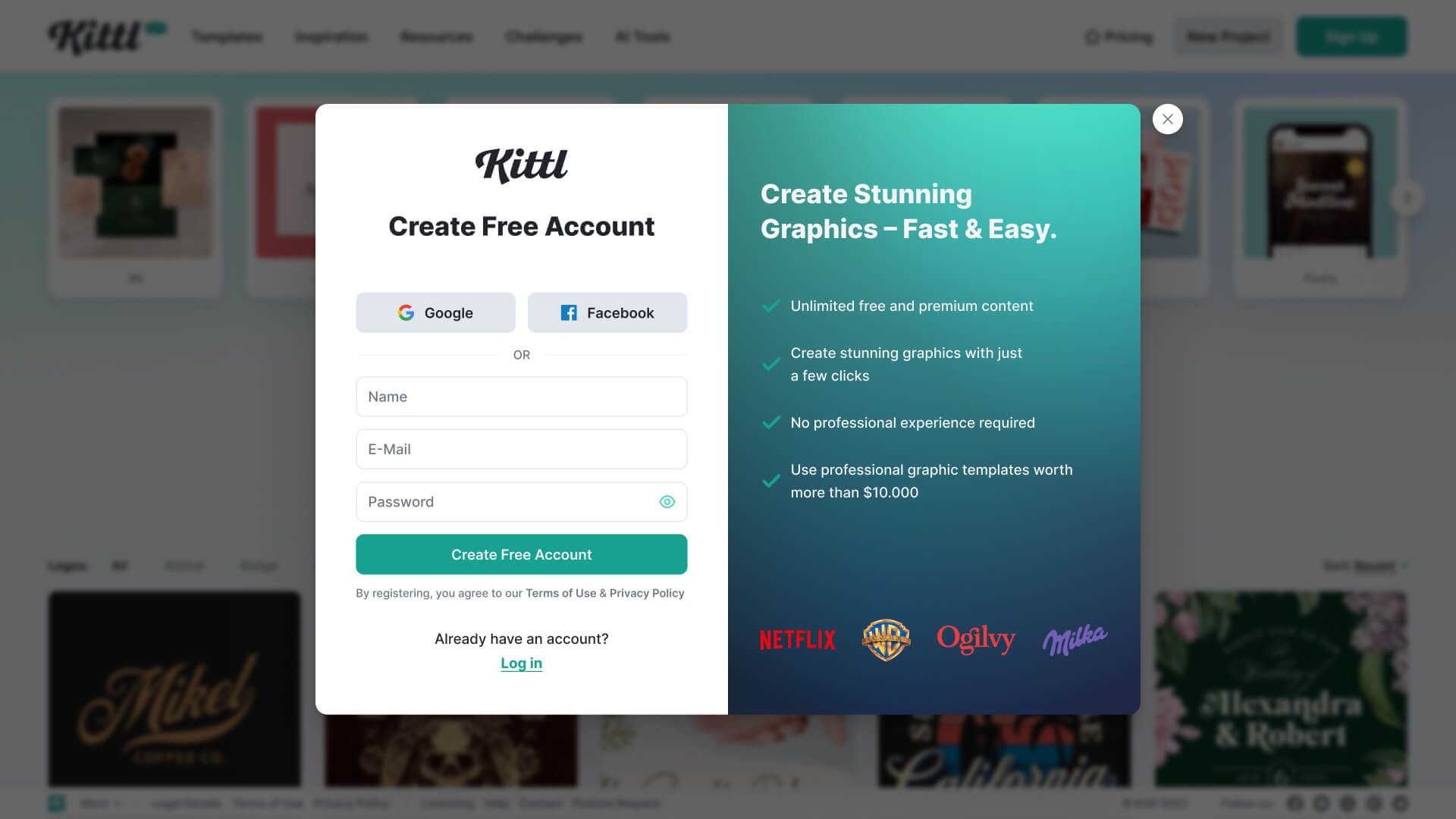Kittl Review: An In-Depth Look at This AI-Powered Graphic Design Tool
Some of our posts on EvenReviews.com contain affiliate links. If you click on an affiliate link and make a purchase, we may receive a commission. Clicking on an affiliate link that earns a commission does NOT result in additional charges or costs you extra. Earnings from affiliate links help keep this website running. See our full affiliate disclosure here.
Kittl is an innovative online graphic design platform that utilizes advanced AI technology to simplify the creative process for users. Launched in 2020, Kittl aims to make graphic design accessible to everyone, regardless of their skill level or experience.
In this comprehensive Kittl review, we’ll take an in-depth look at the key features of this emerging design tool, its pricing plans, advantages, and limitations, and how it compares to other popular design platforms like Canva and Adobe Illustrator.
Let’s Talk About Kittl
Kittl is a fully web-based graphic design software that runs directly in your browser. This means there is no downloading required – users can simply visit the Kittl website and start designing right away.
Some of the notable features and capabilities of Kittl include:
- AI-powered design tools: Kittl utilizes AI to auto-generate designs, images, logos, graphics, and more based on text prompts and customization options. This makes it easy for beginners to create quality designs quickly.
- Massive template library: Access to over 1000 professionally designed templates for t-shirts, social media posts, cards, posters, packaging, and more. All templates are customizable.
- Advanced text editing: Easily manipulate and transform text in different ways like curving, rotating, spacing, and more with just a few clicks.
- Magic Recoloring: Change the color theme of any design with a single click.
- Premium fonts: Use from Kittl’s collection of over 180 fonts to make your designs stand out.
- Cross-platform: Since it’s web-based, Kittl works seamlessly across devices on Windows, Mac, iOS and Android.
- Collaboration features: Invite team members for feedback and collaboration on design projects.
- Commercial use: Download your Kittl designs and use them commercially for your business or clients.
The goal of Kittl is to make graphic design more efficient, accessible, and creative for all users ranging from small business owners to marketing teams and freelance designers. Let’s now look at how Kittl actually works.

Key Takeaways From Our Kittl Review
Here are the key takeaways from our in-depth review of Kittl:
- Kittl utilizes AI to simplify graphic design with auto-generation, templates, and easy tools.
- It’s ideal for merch, social posts, ads, logos, etc. for non-designers and small businesses.
- Key features include AI image creator, background remover, text effects, color schemes, etc.
- Pricing starts at free and goes up to $19.99/month for full capabilities. Offers commercial use.
- The biggest pros are ease of use, AI design, text control, templates, and affordable access.
- Limitations are fewer assets compared to Canva, no mobile apps, and limited collaborations.
- Kittl vs Canva: Canva has more features and assets but less text control.
- Kittl vs Illustrator: Kittl simplifies design but Illustrator offers more advanced capabilities.
- Recommended for beginners, small business owners, social media creators, merch sellers, etc.
- For maximum creative control, traditional graphic tools are still preferred by professionals.
- Kittl makes quality graphic design achievable without expertise via automation.
Kittl excels at enabling graphic design accessibility for non-designers via a balance of smart AI features, templates, and easy-to-use tools. Give it a try to evaluate if it meets your specific design needs.
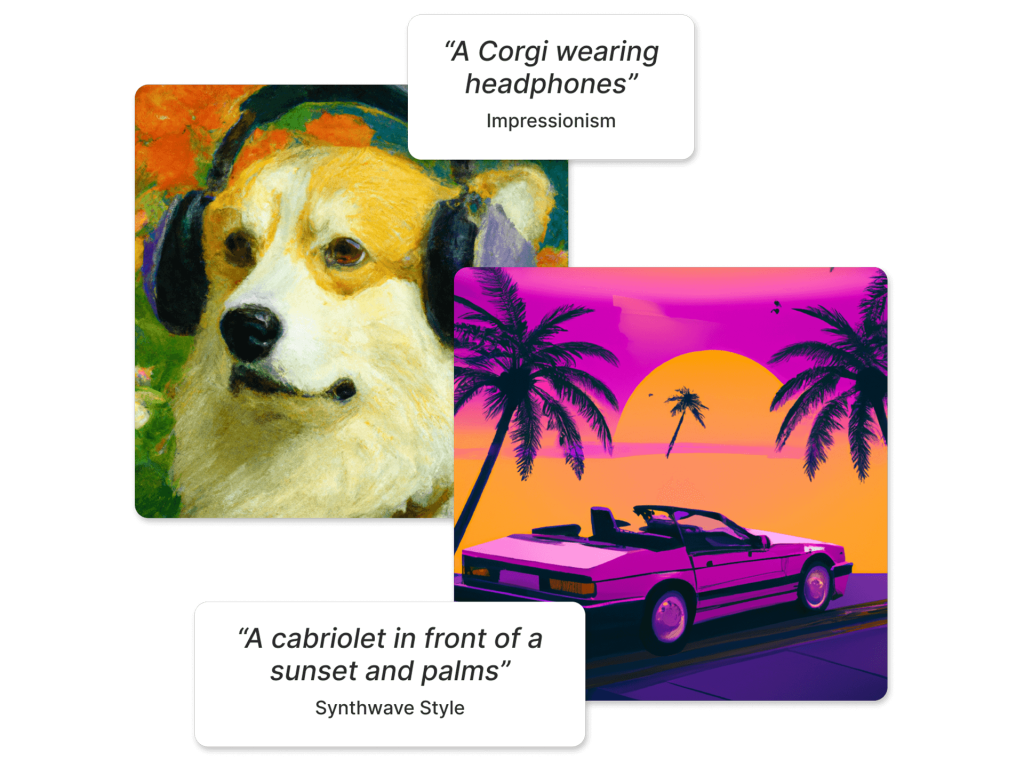
How Kittl Works
Kittl has a very intuitive drag-and-drop style editor that makes starting projects quick and easy. Here are the key steps to designing with Kittl:
Step 1: Select a Template
Kittl has over 1000 designer-made templates sorted into categories like Logos, T-shirts, Social Media, Posters, and more. You can browse and preview templates, and select one that matches your needs to get started faster.
Step 2: Customize the Design
Once you’ve selected a template, you can customize it to match your brand. Change colors, swap out images, add your own text, modify shapes, and more. Kittl makes it easy to make the template your own.
Step 3: Utilize AI Tools
This is where Kittl really shines. It provides a suite of AI-powered tools to take your design up a notch. These include:
- Magic Recolor: Change the color scheme with a click
- Background Remover: Instantly remove photo backgrounds
- Image Generator: Create unique images from text prompts
- Text Effects: Stylize your text in cool ways
Step 4: Export and Download
When your design is complete, you can export it in JPG, PNG, SVG, and PDF formats. If you’re on a paid plan, you can also get high-res downloads.
And that’s the gist of how Kittl simplifies graphic design! Now let’s look at the specific use cases it’s great for.
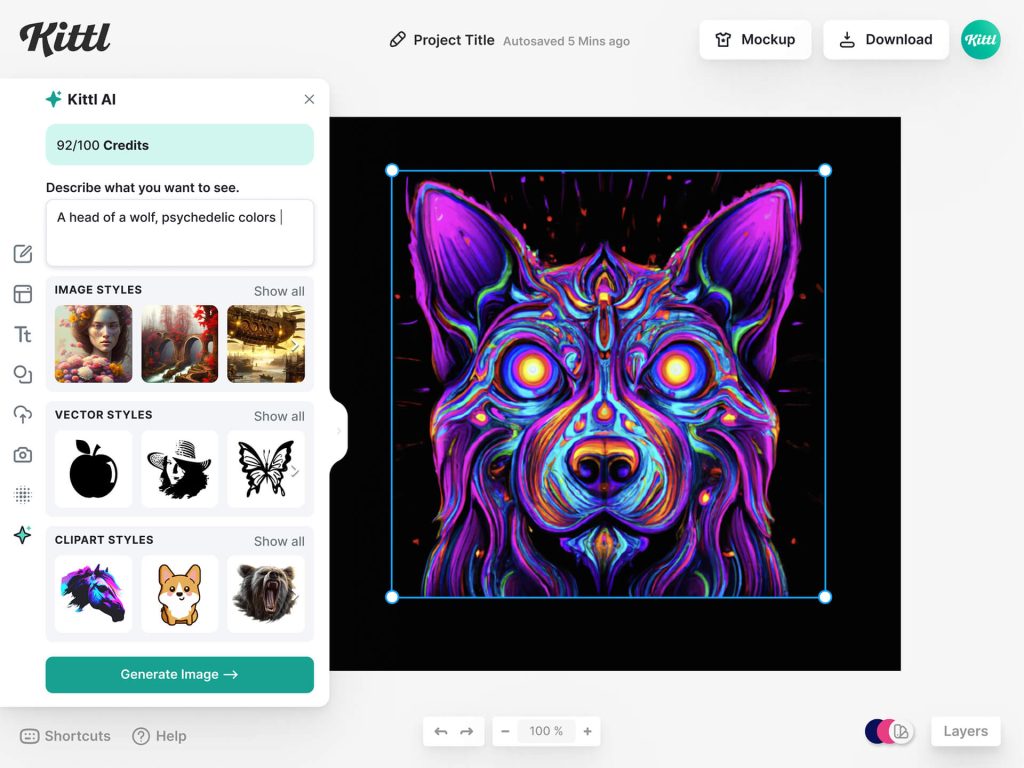
What is Kittl Best For?
While Kittl aims to be an accessible design platform for all, its tools and capabilities make it exceptionally well-suited for certain use cases:
Print on Demand (POD) Design
Kittl is a favorite among Print-on-Demand sellers thanks to its merchandise-focused templates for t-shirts, mugs, phone cases, and more. The ability to quickly customize these templates makes POD product creation a breeze.
Social Media Graphics
For creating eye-catching social posts, ads, and banners, Kittl provides a range of social media templates. Easily customize them for different platforms like Instagram, Facebook, YouTube, etc.
Logos and Branding
Kittl’s AI logo generator can automatically create unique logo options for your brand based on your input. Great for quickly ideating logo designs.
Presentations and Documents
While not a full-fledged presentation tool, Kittl does provide templates for slides, resumes, letters, invoices, and more.
Artist Merchandise
For independent musicians, artists, influencers, and creators looking to design their own merch, Kittl provides all the tools to create t-shirts, album covers, posters, and other branded collateral.
So, in summary, Kittl excels at helping small businesses, online sellers, social media marketers, and creators design the graphics they need for their brand and content quickly and easily.
Core Features and Tools
Now that we’ve seen the major use cases, let’s do a deeper dive into some of Kittl’s marquee features and AI-powered tools:
AI Image Generator
This nifty tool lets you generate unique images, clipart, and illustrations simply by entering text prompts. The AI will automatically create images that match your description.
For example, prompts like “cute cat drinking coffee” or “abstract blue technology background” will generate corresponding AI images you can use in your projects.
Magic Recolor
With Magic Recolor, you can instantly change the color scheme of any design with just a click. Kittl will intelligently recolor all elements while preserving shadows, highlights, and shading.
This makes it easy to create multiple design variants perfect for social posts, merchandise collections, and more.
Background Remover
Removing photo backgrounds manually can be very tedious. But Kittl’s AI background remover makes it instant. Just upload an image, and the tool will automatically detect the subject and remove the background.
Text Effects
Kittl provides advanced text styling options that go beyond standard fonts, sizes, and colors. You can curve, warp, rotate, stack, slice, and blend texts to create eye-catching layouts. The creative possibilities are endless.
Texture Library
Apply beautiful paper, fabric, metal, and grunge textures to any element on your design with just a click. It’s a great way to make flat graphics look more natural and realistic.
Layout Tools
Arrange design elements precisely using Kittl’s smart layout tools. Options like distributed spacing, vertical/horizontal alignment, grouping, and masking help you control placement down to the pixel.
Collaboration Features
Invite team members and clients to provide feedback directly within your designs via comments. Useful for quick iterations and approval cycles.
Kittl really aims to provide an end-to-end design environment with time-saving tools for every stage of the creative process. Let’s now look at how much all this costs.

Kittl Pricing and Plans
Kittl offers a free plan and three premium paid plans. Here is an overview of the pricing:
Free Plan
Kittl’s free plan gives you access to all the core design tools and 100 free design projects. However, it has limited export quality and options. Best for testing it out initially.
Pro Plan – $9.99/month
The Pro plan unlocks additional capabilities like high-quality exports, 250 projects, access to some premium assets, magic recoloring, and background remover. Good for individuals.
Expert Plan – $19.99/month
Expert builds on Pro by adding more premium fonts, unlimited projects, and design space, extra AI credits, team collaboration, and advanced exports. Ideal for freelancers.
Business Plan – Custom Quote
The Business plan adds features like single sign-on, additional team controls, and integrations. Contact Kittl for an enterprise quote.
There are annual discounts available on the Pro and Expert plans as well. Overall, Kittl strikes a good balance between value and capabilities across the pricing tiers. Now let’s see the key upsides and downsides of this design platform.
The Pros of Using Kittl
After extensively testing and reviewing Kittl, here are some of the major advantages we found:
- Easy Learning Curve: Kittl has done an excellent job at simplifying graphic design. The intuitive drag-and-drop editor, simple tools, and premade templates make it very beginner-friendly.
- AI-Powered Design: The AI image generation, background removal, magic recolor, and other automated features enable rapid high-quality design creation for all skill levels.
- Text Design Control: Unlike other graphic tools, Kittl provides fine-grained control over text manipulation. This flexibility is invaluable for creating branded designs that stand out.
- Template Variety: Kittl offers templates for diverse use cases like social posts, product listings, resumes, banners, thumbnails, and more. The templates can be fully customized.
- Community Integrations: Kittl has built a community element into its platform to get inspiration from other users and share your own designs. Useful for sparking creative ideas.
- Cross-Platform Accessibility: Since Kittl is web-based, you can seamlessly access your projects and design from any laptop, tablet, or smartphone. Easy collaboration across devices.
- Commercial Licenses: Kittl grants full commercial licenses on paid plans so you can use your designs even for client work and commercial applications without restrictions.
- Cost-Effective Pricing: Compared to other design platforms, Kittl is very cost-effective. Even the premium Expert plan is priced economically for the extensive capabilities it unlocks.
Overall Kittl makes graphic design, especially for non-designers, extremely efficient. But there are some limitations to be aware of.
The Cons of Using Kittl
Here are some of the biggest disadvantages and downsides we encountered with the Kittl platform:
- Limited Design Assets: While Kittl does offer good variety across its templates and integrates with Unsplash for photos, its overall design asset library feels limited compared to rivals like Canva.
- No Mobile Apps: With no mobile apps, you are restricted to only using Kittl on a web browser. Can’t design natively on phones and tablets like more mature tools.
- Text-Focused Design: Kittl is fantastic for text-based design work. But for more general-purpose graphics and photo editing, options feel limited.
- Limited Collaboration: Team collaboration capabilities on Kittl feel quite basic. Other tools like Figma offer much more advanced real-time collaboration.
- No Animation Tools: If you need to create animated social posts or animated elements on designs, Kittl lacks any animation tools or capabilities.
- Steep Learning Curve on Advanced Features: While the core Kittl editor is easy to use, some of the more advanced AI features have a steep learning curve and poor documentation.
Kittl excels at text-based design and simplifying graphic work for non-designers. But it lacks robust assets, collaboration options, and some key features of mature platforms.
Now let’s see how it compares with popular alternatives like Canva and Adobe Illustrator.
Kittl vs. Canva
Canva is the market leader in simplifying graphic design through templates and ease of use. Here is how Kittl stacks up against it:
- Templates: Canva has a much bigger template library spanning more use cases. Kittl templates feel more limited.
- Design Assets: Canva integrates with Getty Images to offer a massive stock media library. Kittl only uses Unsplash.
- Tools: Canva has more advanced tools for photo editing, animations, presentations, etc. Kittl focuses purely on graphics.
- Collaboration: Canva has vastly superior real-time collaboration capabilities for teams.
- Learning Curve: Both are very easy to get started on, but Canva has better onboarding.
- Pricing: Canva has a free tier, Pro plan starting at $12.99/month, and enterprise pricing. Comparable to Kittl.
Canva is superior in breadth of features and design assets. But Kittl provides more advanced text design capabilities within its niche.
Kittl vs Adobe Illustrator
Illustrator is the leading professional vector graphics design tool. Here is how Kittl compares:
- Learning Curve: Kittl is far easier to get started with compared to the complex Illustrator.
- Tools: Illustrator offers more advanced capabilities but a steeper learning curve. Kittl prioritizes simplicity.
- Control: Precision and control over designs is higher in Illustrator for professionals.
- Templates: Kittl provides premade templates for many use cases. Illustrator requires designing everything from scratch.
- Collaboration: Kittl has basic collaboration capabilities. Illustrator allows sharing assets across Creative Cloud.
- Pricing: Kittl starts at $9.99/month. Illustrator is $239.88/year within Creative Cloud.
Illustrator provides higher-end tools and maximum design control for professionals. Kittl trades off some advanced capabilities for ease of use and simplification.
So, in what scenarios should you choose Kittl over other options?
When Should You Use Kittl?
Based on our extensive Kittl review, we recommend using it in these scenarios:
- When you need to create branded designs, especially text-based ones, without professional graphic design skills.
- For designing merchandise, social posts, ads, and other collateral for small businesses, online sellers, influencers, etc.
- If you want to get started with graphic design in the easiest way possible without a steep learning curve.
- For quickly ideating design concepts that you can further refine in other tools if needed.
- If you need an affordable graphic design platform with commercial usage rights.
- When ease of use, speed, and accessibility are higher priorities over advanced design capabilities.
- As a supplementary tool along with other graphic apps like Illustrator or Affinity.
Kittl makes graphic design accessible. But for maximum creative control, traditional tools like Illustrator are still preferable for professionals.
Final Verdict – Is Kittl Worth It?
So, should you choose Kittl for your graphic design needs?
The answer is yes – if you value ease of use, simplified design capabilities, and cost-effective access to commercial graphic assets.
For non-designers and visual creators who don’t need the fullest creative control, Kittl makes graphic design extremely accessible. The AI features, templates, and smart tools enable high-quality designs with minimal effort.
However, for seasoned graphic designers and artists who want more advanced capabilities – Kittl feels limited. The lack of robust design assets, limited controls in some areas, and the absence of key features means traditional desktop tools still hold an edge for professionals.
But for all other creators across small businesses, social media, merchandising, and more – Kittl delivers immense value. It makes graphic design achievable without spending years mastering complex software.
So, based on your specific needs and level of design expertise – evaluate if Kittl is the right fit. It excels at making design accessible. But traditional tools provide more depth for those who need it.
Kittl simplifies graphic design through AI guidance, templates, and easy-to-use tools. For non-designers, it’s an empowering platform. But pros may still prefer tools like Illustrator or Photoshop for unhindered creative control.
Final Thoughts
Kittl is an emerging AI-powered graphic design platform aiming to make design accessible for everyone. While it has some limitations, its ease of use and smart design tools make it a compelling choice for non-designers, small businesses, social media creators, merch sellers, and more.
Kittl is on the path to democratize graphic design by lowering the barriers to entry – both in terms of skill required and cost. While traditional design software still offers deeper control, it comes with a steep learning curve.
Platforms like Kittl strike an effective balance – enabling quality graphic output without the complexity. And the more Kittl expands its capabilities and assets, the more useful it will become for broader applications.
It will be exciting to see how Kittl evolves in the future as it incorporates user feedback and enhances its AI design features. The graphic design space is ripe for disruption through simplification and automation.
Overall Kittl delivers strongly on its vision so far – to empower anyone to create visual designs easily for their needs. While pros may find it limiting, it can unlock new possibilities for millions of non-experts.
Graphic design is a powerful skill, and Kittl aims to make it more accessible. For the visual communication needs of individuals, small businesses, content creators, and more – Kittl is definitely worth considering.